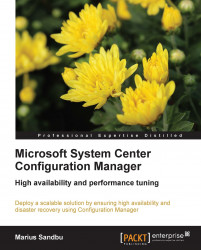Before we go into the different server roles, we need to address the general hardware requirements when planning for server roles. Most of the roles (CAS, primary site, secondary site, and distribution points) in Configuration Manager need to have, at general, a minimum of four CPU cores and 8 GB of RAM, but there are some exceptions to this rule. For management points it follows the general requirement, it should have at least four cores and at least 8 GB of RAM. This role is more reliant on memory and processor capacity because it is handling much encrypted network traffic from the clients. For distribution points they should, in general, have at least two cores and 8 GB of RAM. This role is more reliant on network and disk I/O because it's used in OS and application deployments. So if you are setting this up as a virtual machine, remember that you should use synthetic adapters, since it supports 1 GBps interfaces.
You can read more about the hardware requirements on TechNet http...