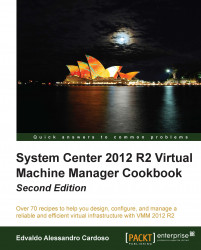This recipe will provide the steps to install a high available VMM management server.
The HA VMM installation is very similar to a standalone installation, and it is integrated into the usual standalone installation.
To install VMM in an HA, you just need to start the installation of VMM management in one of the nodes of the cluster and then select Install.
Note
Important VMM 2012 R2 high available notes:
This is a fault-tolerant service feature, but it does not mean that it will increase the scale or performance.
Of a maximum of 16 nodes, only one VMM management node will be active at any time.
Connecting to a node name is not allowed. You will have to type the HA VMM service cluster name in the VMM console login when prompted for a VMM server name and port number.
To run a VMM-planned failover, say, for server patching, use the failover cluster UI and not the VMM console.
In SP1, high availability with N_Port ID Virtualization (NPIV) is not supported...