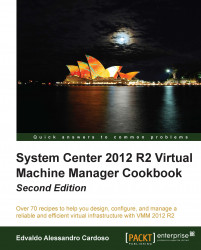When you have a highly available VMM server, to uninstall the high availability completely, you will need to uninstall the VMM management server from each node in the cluster.
Before uninstalling the VMM management server, ensure that any connections to the server are closed.
Carry out the following steps to remove an additional node from a VMM:
On a VMM highly available server node, in the
Programs and Featuresfolder (Control | Panel | Programs), click on Microsoft System Center 2012 Virtual Machine Manager, and then on Remove features.On the Select features to remove page, click on VMM management server and then click on Next.
On the Database options page, click on Next.
On the Summary page, click on Uninstall and then on Close.