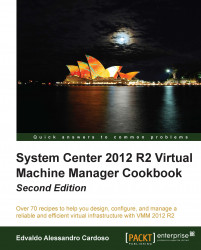In this recipe, we will create a virtual machine that will later be used as a template.
Creating a VM is straightforward. You can create a new virtual machine using an existing virtual hard disk, or you can create a machine with a blank virtual hard disk and then install the OS.
If you are creating a new VM from a blank VHD/VHDX disk, be prepared to link an ISO hosted in the VMM library or a CD/DVD drive with the OS media that is to be installed.
Windows 2012 R2 Hyper-V has recently introduced Virtual Machine (VM) generation 2, which provides new benefits such as the following:
The PXE boot that uses the synthetic network, which means that you won't need to install the legacy network adapter anymore
The boot from SCSI VDHx, which allows for the disk to be added/removed on the fly
The Secure boot
The boot from SCSI DVD
UEFI firmware support