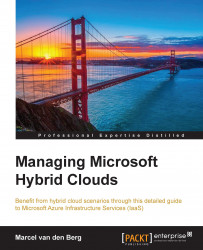In this section, you will learn how Microsoft created real value out of their cloud OS vision.
The use cases can be grouped into a couple of categories:
Test and development
Backup, archive, and disaster recovery
Deployment of public-facing applications or split application architecture
Running desktops
Cloud bursting
In the following chapters, we will learn a lot more about how to use Microsoft solutions that enable hybrid cloud. For now, I will give you a high-level overview of possible use cases.
Backup and disaster recovery is one of the most common reasons for organizations to use cloud. Instead of owning and maintaining a secondary data center, recovery services can be used on a subscription basis.
Microsoft Azure offers a number of backup and disaster recovery services. Azure Recovery Services enables the storage of backup data on cloud-based storage. It is very easy to direct a Windows Backup agent or a Microsoft DPM agent running in an on-premises Windows Server to cloud-based storage. The advantages of cloud-based storage are an unlimited amount of available storage and cost-effective pricing.
Microsoft StorSimple is a storage appliance that is positioned between the application and Microsoft Azure cloud storage. It has two tiers of fast performance disks inside the appliance that is used on-premises. The third tier is disk storage offered by Microsoft Azure. This tier can be used for archiving purposes. It is still online, but access is slower than the on-premise storage.
Microsoft Azure Site Recovery is a cloud-based orchestration tool for disaster recovery. It enables the orchestrated restart of Hyper-V virtual machines in a secondary data center. This secondary data center can either be a customer managed data center or a Microsoft Azure data center. The execution and configuration of orchestration is done by Azure. Recovery Manager will use a run book to start virtual machines in a predefined order and will perform checks and pauses when manual actions need to be taken. This enables an almost fully automated execution of a recovery.
Besides storing backup data, Azure can also be used as a secondary site for live production data. Active Directory, SQL Server, and DFS file shares can be replicated from on-premise to virtual machines running in Azure data centers. So, all the data available in the primary site is replicated to Azure. If the primary site is unavailable, the services are still available in Microsoft Azure.
Hybrid cloud creates the possibility to create a split application architecture. This enables to run nonpersistent workloads in public cloud, while the critical backend servers are running in a controlled on-premise data center. This gives processing capacity and control over data at the same time.
Another recently added hybrid scenario is the ability to run virtual desktops in Azure. Citrix XenDesktop, a VDI software solution, is now supported on Microsoft Azure. This means it can deliver virtual desktops to end users. Microsoft only allows the usage of Windows Server as a desktop in a multiuser hosted infrastructure. The Microsoft license policy does not allow to use Virtual Desktop Infrastructure (VDI) using a Windows client operating system, such as Windows 7 and 8, in a hosting provider scenario when hardware is shared between multiple customers.
Another use case is cloud bursting, which means public cloud capacity is used during short and mostly infrequent intervals to cope with demands in peaks. Think about a railway operator who has a timetable that is published online. On a snowy day, when trains are being cancelled, many passengers will be using their mobile devices to query the timetable to check whether their train will be running. This sudden high demand puts a lot of stress on the web server's capacity. It is very cost-effective to have those requests for information temporarily handled by servers running in the cloud. This can quickly be provisioned when demand increases and scaled down when demand drops.
Azure is typically suited for current Microsoft customers using Windows Server, Active Directory, SharePoint, and SQL Server. Microsoft made it easy to connect on-premise instances of these products to instances running in Azure.