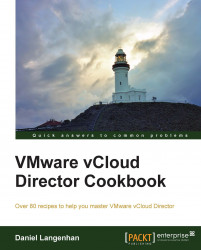The Cisco 1000v Distributed Switch is an alternative to the VMware Distributed Switch; however, getting it working with vCloud is a challenge. In the following sections, we will see how to overcome it.
First and foremost, we need the Cisco 1000v installed (refer to the How it works section in this recipe). The next important thing is to hook the Cisco 1000v up to vCenter (refer to the See also section links in this recipe). After all this is done, you can use the Cisco 1000v in vSphere and we can now start linking it up to vCloud.
Log on to the Cisco 1000v Virtual Supervisor Module (VSM).
Run the following commands to activate the REST interface of the VSM:
1kv# conf t 1kv (Config)# feature network-segmentation-manager 1kv (Config)# feature segmentation 1kv (Config)# exit 1kv # copy running-config startup-config [########################################] 100% 1kv# exit
Log out of the Cisco 1000v.
Log in to the vCNS (vShield) as an administrator.
Click on Settings & Reports.
Click on Networking and then on Add Switch Provider as shown in the following screenshot:

Now enter the Cisco VSM IP or hostname and the service API URL
https://[VSM IP] /n1k/services/NSM.Enter the admin credentials for the VSM and click on OK.
And that's it. Now you can use the Making VXLANs work recipe to create VXLANs using the Cisco 1000v.
The Cisco 1000v replaced the VMware Distributed Switch. The benefit of this is that you can use the Cisco tools and Cisco language to configure it. For all intents and purposes, it acts and behaves like a Cisco physical switch. One of the drawbacks is that there can be maximal 63 hosts (63 hosts and one Cisco v1000) connected to one Cisco 1000v and the integration between Cisco and VMware isn't as smooth as it may appear to be.
Cisco 1000v consists of two different items. The VSM is the management console and is basically a VM where the Cisco OS runs. The Virtual Ethernet module (VEM) is a plugin into the ESXi server that replaces the functionality of the VMware Distributed Switch.
There are basically two different designs for the Cisco 1000v installation. The first and easiest is to install the Cisco 1000v VSMs (Manager) as a VM on vSphere. This has considerable drawbacks as the Cisco 1000v VSMs can't be used with the Cisco 1000v itself, meaning you need to install it using normal vSwitches, which in return calls for a separate management cluster. The other better but more costly alternative is to use Cisco 1010. The Cisco 1010 is nothing else but a physical server that can contain up to six VSMs.
Flow for a Cisco 1000v installation is shown in the following diagram:

vCloud Director talks to vCenter for management (create VMs and so on), and talks to vCNS to create and manage complex networks (for example, Edge). The vCNS communicates with vCenter to create port groups and push out configurations to Distributed Switches. vCenter communicates with ESXi servers to facilitate management and to push network configurations out to the ESXi servers.
When the Cisco 1000v enters the picture, things change. Instead of vCNS talking to vCenter (the dotted line in the preceding figure), it now talks to the Cisco 1000v VSM. The VSM will then talk to vCenter and the VEM installed in the ESXi server to facilitate networking.
The following are some useful links for the Cisco 1000v:
Technical documentation at http://www.cisco.com/en/US/products/ps9902/tsd_products_supPort_series_home.html
Deployment Guide for the 1000v at http://www.cisco.com/en/US/prod/collateral/switches/ps9441/ps9902/guide_c07-556626.html
Implementing VXLAN with vCloud Director (more details) at http://www.cisco.com/en/US/prod/collateral/switches/ps9441/ps9902/deployment_guide_c07-703595.html