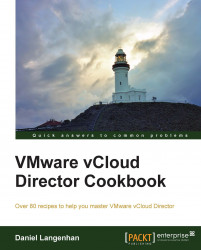This chapter is dedicated to all the little problems that come along with an operational vCloud. We will be looking into these problems covered in the following recipes:
Loading Windows Sysprep packages in vCloud
Exchanging SSL certificates
Bypassing SSO login into vCloud
Backing up vCloud
Recovering the vCloud system
Changing the name of an organization
Shutting down and starting up the vCloud environment
Using metadata to improve provisioning
Using vSphere Host Profiles with vCloud
Using vCloud with vCenter Auto Deploy
Defining a vCloud development cycle
Making the VM BIOS ID (UUID) unique
Importing from Lab Manager into vCloud
Using branding to make vCloud look different
Putting an ESXi host into maintenance
Updating vCloud Cells without interruption
Updating a vCloud with only one cell
Updating a vCenter in vCloud
Updating vCNS
Expanding vCD resources
Resizing a VM hard disk
Cloning a running vApp
Removing infrastructure from vCloud