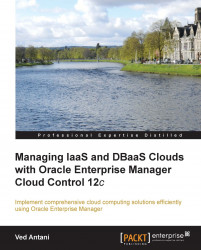The first thing we will look at is how we can create a database pool. A database pool is a collection of targets (servers or clusters) with a database image installed. Database pools are used to provision database instances within PaaS Infrastructure Zones.
To create a database pool, you will need to log in to Oracle Enterprise Manager using the EM_SSA_ADMINISTRATOR role. Once logged in, you can navigate to Setup | Cloud | Database. From the Database Cloud Self Service Portal Setup page, click on Create and select For Database:

You will need to enter a few details in this page. Some important fields are as follows:
Credentials: You will need to provide the host credentials for database creation. If you are using a thinly-provisioned storage, you will need to provide root credentials for the storage system.
Oracle Homes: You will need to enter appropriate values for PaaS Infrastructure Zone, Database Configuration (single instance of RAC), Platform (Linux x86-x64), and...