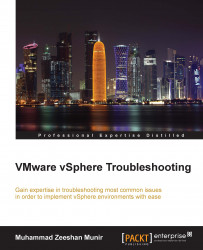We have seen in the previous sections how to specify particular datastores for vSphere HA storage heartbeats. But sometimes, vCenter Server doesn't accept the alternative datastores specified by you and continues using the datastores that it has already selected. In such a scenario, you should make sure to select an even number of datastores. vCenter Server automatically tries to choose the number of datastores and determines it otherwise your selection of datastores.
The number of datastores can be surpassed, as shown in the previous section, Insufficient heartbeat datastores, to avoid the problem. All paths are down to a datastore selected by you, which can also create such kind of problem. You always need to make sure that the datastore you want to select for a heartbeat is attached and mounted, and not in a failure state. The trickiest one in all of these errors is when a host becomes inaccessible but it doesn't stop using the existing datastore...