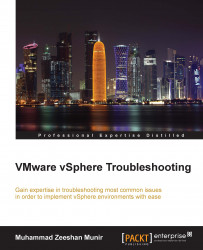The vSphere hosts also use IP-based storage as a remote storage. VCLI provides powerful command-line tools to monitor, manage, and troubleshoot IP storage. Two namespaces are provided by VMware—esxcli iscsi and vicfg-iscsi—to perform the different configuration of iSCSI storage and vSphere hosts.
The vSphere hosts use two different processes to discover iSCSI targets: dynamic discovery and static discovery. In the dynamic discovery process, all targets are discovered by the iSCSI target name and the IP address or a hostname. In the static discovery process, you need to configure a hostname or IP address and an iSCSI target name manually. iSCSI target names are similar to UUID to identify iSCSI targets. It could be an IQN or EUI name as can be seen in the following screenshot:

You can see the IQN name has the year 1998 and month 01 as part of the name which is the domain registration date. The next part com.vmware:crimv3esx001 is a reversed domain name,...