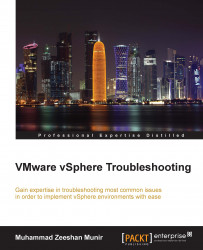NFS issues are very much similar to iSCSI issues. Some of the common problems and how these can be resolved effectively have been discussed here.
If you are having an error of denying mount request by an NFS server, make sure the NFS server has published the exports and appropriate permissions are set up for the client to access the exports.
In your NFS server, make sure the no_root_squash option exists in /etc/exports; alternatively, follow your NAS manual to set it up. If it is not set up, you will get an access error. It will get more complicated when you will be able to create a datastore but unable to create a virtual machine. In some NAS, anon=0 is used in /etc/exports instead of using no_root_squash.
Always make sure the portmap and NFS services are running if you are facing mount fail problem.
Verify the firewall settings: the NFS client requires access to TCP ports 111, 896, and 2049 to be opened on your NFS server. You can troubleshoot it using the script...