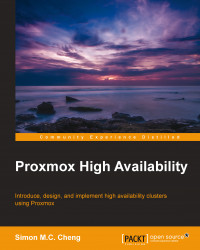If turning off the physical machine is possible, then this process is much easier. The main concept is to use a live CD to boot up the system and then copy the source data to the target VM. Since this method makes a full clone of the source system, it is suitable for both the Linux and Windows platforms.
Tip
If you are planning to move a domain controller that is running with Active Directory, then this method is not going to work because you cannot simply clone the operating system. Simple instructions on this are listed at http://goo.gl/Z5jO7j; for more details, you can refer to articles from Microsoft at http://goo.gl/yx0BPG.
The following steps will guide you through the migration of a Windows platform:
The first thing we need to do is build a blank KVM machine with VM ID 303, which will be running on a Linux platform, and VM ID 304, which will be running on a Windows platform, and name them as
p2v-03andp2v-04; please refer to the configuration steps...