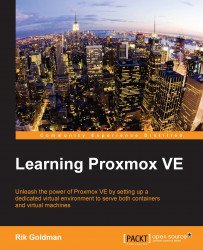An image of the most recent PVE release, 4.1, is available on the Internet via torrent or direct download. The complete ISO is just under 720 MB, and should ultimately be burned to a blank CD or DVD.
Follow these steps to download the torrent file:
- Navigate to https://www.proxmox.com/en/downloads/category/iso-images-pve in your browser.
- Look for the Proxmox VE 4.1 ISO Installer (BitTorrent) subheading.
- Click on the gray Download button to start the download process.

Torrent download
To download directly, use your browser to navigate to the same page, https://www.proxmox.com/en/downloads/category/iso-images-pve, and look for the Proxmox VE 4.1 ISO Installer subheading. Click on the grey Download button to start the download.

Direct download