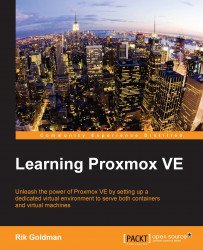In anticipation of the PVE installation process, this chapter first outlined how to download the Proxmox VE ISO. It made hardware recommendations based on the PVE documentation, and then offered a reminder to enable hardware virtualization on the target machine. It then provided a brief guide to enabling the extensions in EFI and BIOS.
To complete the preparations, you were encouraged to plan how you will respond to the Proxmox Installer's configuration prompts.
We then turned to the installation itself, moving through the Proxmox Installer one stage at a time.
With the conclusion of this chapter, you should have a fresh Proxmox VE installation waiting for you to begin work with Chapter 3, Creating Containers.
With the path appropriately paved, let's start building containers from templates.