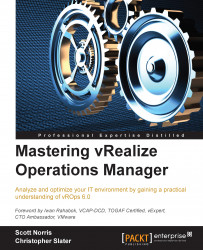With a new common platform design comes a completely new architecture. As mentioned in the previous table, this architecture is common across all deployed nodes as well as the vApp and other installable versions. The following diagram shows the five major components of the Operations Manager architecture:

The five major components of the Operations Manager architecture depicted in the preceding figure are:
The user interface
Collector and the REST API
Controller
Analytics
Persistence
In vROps 6.0, the UI is broken into two components—the Product UI and the Admin UI. Unlike the vCOps 5.x vApp, the vROps 6.0 Product UI is present on all nodes with the exception of nodes that are deployed as remote collectors. Remote collectors will be discussed in more detail in the next section.
The Admin UI is a web application hosted by Pivotal tc Server(A Java application Apache web server) and is responsible for making HTTP REST calls to the Admin API for node administration tasks. The Cluster and Slice Administrator (CaSA) is responsible for cluster administrative actions such as:
Enabling/disabling the Operations Manager cluster
Enabling/disabling cluster nodes
Performing software updates
Browsing logfiles
The Admin UI is purposely designed to be separate from the Product UI and always be available for administration and troubleshooting tasks. A small database caches data from the Product UI that provides the last known state information to the Admin UI in the event that the Product UI and analytics are unavailable.
The Product UI is the main Operations Manager graphical user interface. Like the Admin UI, the Product UI is based on Pivotal tc Server and can make HTTP REST calls to the CaSA for administrative tasks. However, the primary purpose of the Product UI is to make GemFire calls to the Controller API to access data and create views, such as dashboards and reports. GemFire is part of the major underlying architectural change of vROps 6.0, which is discussed in more detail later in this chapter.
As shown in the following figure, the Product UI is simply accessed via HTTPS on TCP port 443. Apache then provides a reverse proxy to the Product UI running in Pivotal tc Server using the Apache AJP protocol.

The collector's role has not differed much from that in vCOps 5.x. The collector is responsible for processing data from solution adapter instances. As shown in the following figure, the collector uses adapters to collect data from various sources and then contacts the GemFire locator for connection information of one or more controller cache servers. The collector service then connects to one or more Controller API GemFire cache servers and sends the collected data.
It is important to note that although an instance of an adapter can only be run on one node at a time, this does not imply that the collected data is being sent to the controller on that node. This will be discussed in more detail later under the Multi-node deployment and high availability section.

The controller manages the storage and retrieval of the inventory of the objects within the system. The queries are performed by leveraging the GemFire MapReduce function that allows you to perform selective querying. This allows efficient data querying as data queries are only performed on selective nodes rather than all nodes.
We will go in detail to know how the controller interacts with the analytics and persistence stack a little later as well as its role in creating new resources, feeding data in, and extracting views.
Analytics is at the heart of vROps as it is essentially the runtime layer for data analysis. The role of the analytics process is to track the individual states of every metric and then use various forms of correlation to determine whether there are problems.
At a high level, the analytics layer is responsible for the following tasks:
Tip
One important difference between vROps 6.0 and vCOps 5.x is that analytics tasks are now run on every node (with the exception of remote collectors). The vCOps 5.x Installable provides an option of installing separate multiple remote analytics processors for dynamic threshold (DT) processing. However, these remote DT processors only support dynamic threshold processing and do not include other analytics functions.
Although its primary tasks have not changed much from vCOps 5.x, the analytics component has undergone a significant upgrade under the hood to work with the new GemFire-based cache and the Controller and Persistence layers.
The Persistence layer, as its name implies, is the layer where the data is persisted to a disk. The layer primarily consists of a series of databases that replace the existing vCOps 5.x filesystem database (FSDB) and PostgreSQL combination.
Understanding the persistence layer is an important aspect of vROps 6.0, as this layer has a strong relationship with the data and service availability of the solution. vROps 6.0 has four primary database services built on the EMC Documentum xDB (an XML database) and the original FSDB. These services include:
|
Common name |
Role |
DB type |
Sharded |
Location |
|---|---|---|---|---|
|
Global xDB |
Global data |
Documentum xDB |
No |
|
|
Alarms xDB |
Alerts and Alarms data |
Documentum xDB |
Yes |
|
|
HIS xDB |
Historical Inventory Service data |
Documentum xDB |
Yes |
|
|
FSDB |
Filesystem Database metric data |
FSDB |
Yes |
|
|
CaSA DB |
Cluster and Slice Administrator data |
HSQLDB (HyperSQL database) |
N/A |
|
Sharding is the term that GemFire uses to describe the process of distributing data across multiple systems to ensure that computational, storage, and network loads are evenly distributed across the cluster.
We will discuss persistence in more detail, including the concept of sharding, a little later under the Multi-node deployment and high availability section in this chapter.
Global xDB contains all of the data that, for the release of vROps, can not be sharded. The majority of this data is user configuration data that includes:
User created dashboards and reports
Policy settings and alert rules
Super metric formulas (not super metric data, as this is sharded in the FSDB)
Resource control objects (used during resource discovery)
As Global xDB is used for data that cannot be sharded, it is solely located on the master node (and master replica if high availability is enabled). More on this topic will be discussed under the Multi-node deployment and high availability section.
Alerts and Alarms xDB is a sharded xDB database that contains information on DT breaches. This information then gets converted into vROps alarms based on active policies.
HIS xDB is a sharded xDB database that holds historical information on all resource properties and parent/child relationships. HIS is used to change data back to the analytics layer based on the incoming metric data that is then used for DT calculations and symptom/alarm generation.