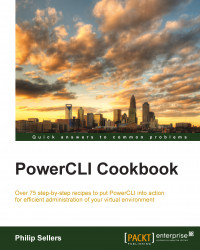Deploying a new virtual machine from a template is surprisingly easy. This is a task that you will perform often. Although there are some template specific cmdlets, these have to do with making changes to templates after they are converted. To deploy a VM, you come back to New-VM cmdlet.
To get started, you should open a new PowerCLI window and connect to the vCenter server where you defined our template VM.
To begin this recipe, you will need to assemble a
New-VMcmdlet. The first step is to specify the template that is to be cloned from using the-Templatecmdlet. As of vSphere 5.5, the-Templateparameter can accept pipeline input, but this is deprecated, so it is better to specify the template by a parameter:New-VM -Template "WinTemplate"The next step is to add the name for the VM and the host or the ResourcePool that the VM is going to deploy into:
New-VM -Template "WinTemplate" -Name "NewWinVM" -ResourcePool...