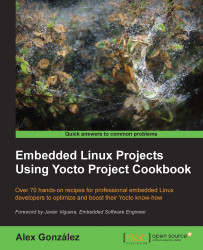It is common to want to add new packages to an image that already has an available recipe in one of the included Yocto layers.
When the target image desired is very different from the supplied core images, it is recommended to define a new image rather than to customize an existing one.
This recipe will show how to customize an existing image by adding supported packages to it, but also to create a completely new image recipe if needed.
To discover whether a package we require is included in our configured layers, and what specific versions are supported, we can use bitbake-layers from our build directory as we saw previously:
$ bitbake-layers show-recipes | grep -A 1 htop htop: meta-oe 1.0.3
Alternatively, we can also use BitBake as follows:
$ bitbake -s | grep htop htop :1.0.3-r0
Or we can use the find Linux command in our sources directory:
$ find . -type f -name "htop*.bb" ./meta-openembedded...