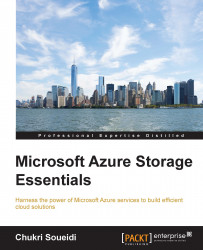One of the many convenient features of the blob storage service is the ability to create snapshots of the blobs that can be used for tracking changes done on a blob over different periods of time. Snapshots provide an automatic and free versioning mechanism. They work by saving any changes done on the blob on a separate snapshot along with its timestamp. Using snapshots, you can rollback any changes done on a blob to a specific point in time or even to the original blob.
The following is an example of how to get a blob by specifying a snapshot value (provided that the container has a public access level):
http://<accountname>.blob.core.windows.net/<container>/<blob>?snapshot=timestamp
We will demonstrate how to create a snapshot by using the Azure Client Library. First, let us create a blob:
CloudBlockBlob blob = container.GetBlockBlobReference("hello.txt");
blob.UploadText("Hello world!");
In order to create a snapshot, we need to reference the original blob...