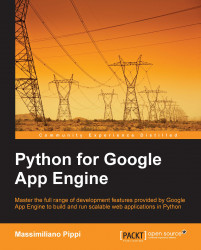Any software available over the Internet, usually accessed with a web browser, can be addressed as a web application. Social networks, e-commerce sites, e-mail clients, online games are just a few examples of a trend known as web 2.0, which was started in the late 1990s and emerged in the past few years. Today, if we want to provide a service for multiple clients and multiple users, we will likely end in with writing a web application.
Web applications come with an endless list of benefits from a developer's point of view but there is one major drawback to face every time we want to make our software available to other users: we need a remote server connected to the Internet to host the application. This server must be constantly available and respond to clients in a reasonable amount of time, irrespective of the number of clients, or the application won't be usable.
A noteworthy solution to the hosting problem is cloud computing, which is a rather generic term that usually refers to the opportunity to run applications and services on someone else's infrastructure at a reasonable cost and in a way that is simple and quick for the needed resources to be provisioned and released.
In this first chapter we will define in detail the term cloud computing and then introduce the model provided by Google, focusing on the elements that are important to us, as developers, and use them to run our first application using the Google Cloud Platform and Google App Engine.
In this chapter we will cover the following topics:
A detailed introduction to Google Cloud Platform and Google App Engine
Setting up an App Engine code environment
Writing a simple application
Loading and running the application on a remote server
Using the administration console