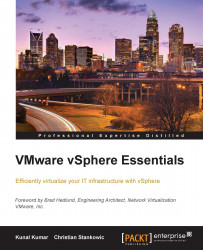In this chapter, we understood the core concept of virtualization and both, the need for and use of vSphere in infrastructure virtualization. We also had a look at the major differences between vSphere and other common hypervisors. To sum it up, virtualization is basically, abstraction of an operating system from hardware resources present on your server. In other words, it lets you install multiple operating systems on the same server, enabling the server administrator to utilize a server more effectively and efficiently. vSphere, the data center product of VMware, provides effective measures and features to create a virtual infrastructure. It can be installed on your server in three different ways – Auto Deploy, fresh installation from scratch, and upgrading over a current vSphere installation. Virtual infrastructure is made up of various components like virtual machines, disks, CPUs, memory, switches, network, and storage. It is just like a regular physical infrastructure but is managed and controlled with the help of vSphere.
In the next chapter, we will cover vCenter Server and how to import, start, and configure the vCenter Server Appliance. We will also get to know how to configure vCenter Server and how to use it to manage the server's inventory, ESXi hosts, virtual machines, and other infrastructure components. Licensing of vCenter Server and backup will also be covered in the next chapter.