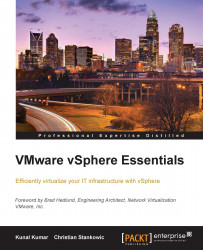Installing a guest operating system is the same as installing the operating system in a physical machine. To install a guest operating system, perform the following steps:
Connect to the virtual machine using the console tab.
The administrator can attach the ISO image on to the virtual CD/DVD drive, or directly connect to the physical ESXi host's CD/DVD drive. It is also possible to pass through the CD/DVD drive of the computer accessing the virtual machine's console.
Install the operating system.
Whether cloning a virtual machine or deploying a virtual machine from a template, an administrator can customize its guest operating system to change certain properties, such as the following:
Hostname
License information
Network settings
Customizing the guest operating system can help prevent the software and network conflict, which occurs when the virtual machines with identical configuration are created. The conflicts can be due...