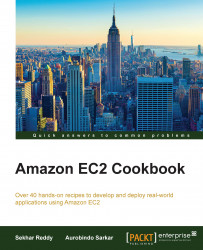As a best practice, you should create individual users rather than share your credentials to be used by other users. This ensures that you create unique users with their own individual credentials. In addition, this allows you to rotate individual credentials and assign users individual permissions. Typically, you would identify the IAM users in your organization, create their credentials, and assign suitable permissions to them.
You can create IAM users using AWS console, API or CLI. After creating an IAM user, you need to configure the password, access keys, and MFA devices for that user. By default, a new user created in IAM does not have any permission, that is, the user exists but does not have access to any of the services. To assign permissions to the user, you will have to create a policy. The policy is a JSON document that contains one or more permissions. You can use predefined policy templates or use the policy generator.