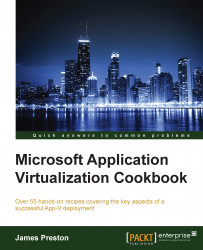Just like in server-side logging, the App-V logs are consolidated in Event Viewer, and not all of the logging features are enabled by default. In this recipe, you will learn how to enable and analyze these additional logs.
To complete these steps, you will need to have the App-V client installed on a Windows 8.1 PC.
The following list shows you the high-level steps involved in this recipe and the tasks required to complete this recipe (all of the actions in this recipe will take place on the server DC):
Launch Event Viewer and view the App-V logs
Enable Analytic and Debug logging
The implementation of the preceding tasks is as follows:
On your Windows 8.1 client, launch Event Viewer.
Navigate to Applications and Services Logs | Microsoft | AppV | Client and note the Admin, Operational and Virtual Applications logs, which are enabled by default.
To show the additional logging, navigate to View | Show Analytic and Debug Logs.
A significant quantity...