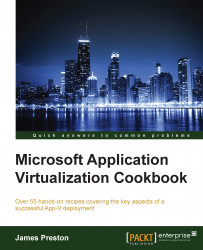This recipe shows you how to deploy the App-V client UI on any supported edition of Windows using Microsoft System Centre Configuration Manager 2012 R2.
The following list shows you the high-level steps involved in this recipe and the tasks required to complete the recipe (all of the actions in this recipe will take place on the server with the hostname SCCM):
Download the App-V Client UI.
Create an App-V Client UI application.
Distribute the application and publish to clients.
The implementation of the preceding tasks is as follows:
Open your web browser and navigate to http://www.microsoft.com/en-gb/download/details.aspx?id=41186, download the
appv_client_ui_setup.msifile, and store it on your DFS namespace in\\demo.org\filestore\App-V Client UI.