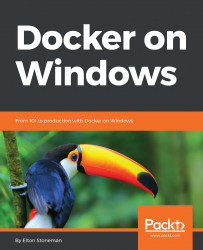Large and small companies all over the world are moving to Docker on Windows and Linux. Some of the main drivers are efficiency, security, and portability. Many new projects are designed from the ground up using containers, but there are many more existing projects that would benefit from the move to Docker.
In this chapter I've looked at migrating existing apps to Docker on Windows, recommending that you start with an application you know well. A short, time-boxed PoC for Dockerizing that app will quickly show you how your app looks in Docker. The outcome of that PoC will help you understand what you need to do next and who you need to involve to get that PoC moved into production.
I finished with some very different cases studies, showing you how you can introduce Docker in existing projects. In one case, I used Docker primarily for the packaging benefits in order to run a monolithic app without changing it, but to power clean upgrades for future releases. In another case, I took...