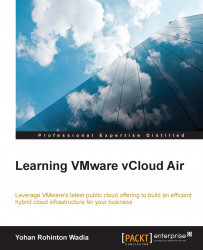VMware vCloud also provides an easy way for editing and managing your resources using the vCloud Director UI.
Each resource can be individually configured and managed; for instance, you can create and edit DHCP server pools, build load balancers, create custom catalogs for hosting your own virtual machines, and a lot more using the vCloud Director interface.
In this exercise, we are going to use one of our previously created virtual machines, and edit its properties using the vCloud Director UI.
To begin with, select any virtual machine of your choice from the vCloud Air dashboard, as shown. Click on Actions tab and select the Manage in vCloud Director tab as shown:

This will open a separate window tab in your browser, and will automatically log you in to a vCloud Director UI. Here, you will be redirected automatically to your virtual machine tab, as shown in the following screenshot, where you will be able to edit its properties,...