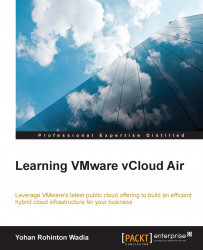Monitoring your virtual machines' workloads is an equally important and challenging task for any cloud administrator. A good monitoring system can provide the administrators with clear visibility of what is actually happening with their workloads on the cloud. VMware vCloud Air offers a simple insight into your cloud environment by providing basic graphs for monitoring your virtual machine's performances and workloads.
These graphs can be accessed by selecting your virtual machine name from the dashboard, and then selecting the Monitoring Tab as shown here:

Here, you can view and compare CPU, Memory, and Disk performances of your virtual machine for an hour, a day, and even a month. This helps you analyze and improve your virtual machine's performance over a period of time.
For administrators who wish to have a more in-depth view and control of their cloud infrastructure...