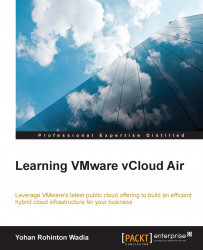You can connect your virtual machines to both the routed and isolated networks using a variety of methods, the simplest one being selecting the correct network type during the virtual machine's creation phase. You can optionally modify the network parameters using the vCloud Director console as well, but for this scenario, we will be using the vCloud Air interface to do so.
Note
Note that when you connect a virtual machine to a network, it will be assigned a specific IP from that network's private IP range. For example, a routed network will provide the virtual machine an IP in the range of 192.168.109.2 - 192.168.109.254.
To connect your virtual machine to a specific network, follow the following steps:
Select the virtual machine's Name from the Virtual Machines dashboard.
If your virtual machine is in a power-on state, then select it first and power it off using the Actions tab.
Click on the Networks tab of your virtual machine.
Click on the Add a Network...