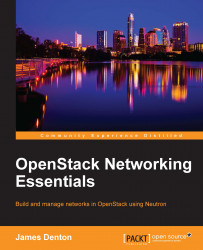Like networks, virtual routers can be created and managed within the Horizon dashboard and by using the Neutron command-line client.
To create a router, follow these steps:
Navigate to the Project | Network | Routers section of the Horizon dashboard and click on the Create Router button in the upper right-hand corner of the screen, as shown here:

A single-step router creation wizard will appear. Name the router in the Router Name field, as shown here:

Click on the Create Router button to complete the wizard and return to the Routers screen, as shown in the following screenshot:

Congratulations, you just created a virtual router! Behind the scenes, Neutron has determined the type of router to create and may have implemented one or more network namespaces as a result. In this environment, the default router type is standalone, which means a single network namespace will be created that will serve as the virtual router. In Chapter...