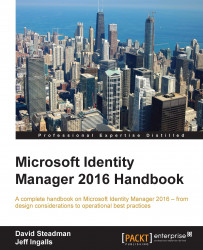It is now time for the client add-ins to be installed to be able to have your users manage from Outlook. If you are using some approval workflows in your user management, you might have a need for the add-ins earlier in your implementation.
There are two pieces of client software packaged with MIM—add-ins and extensions, and CM Client. In this chapter, we will only use add-ins and extensions, and will leave CM Client for Chapter 10, Overview of Certificate Management, where MIM CM and smart card management are discussed.
The following steps show what the manual installation of the add-ins looks like, but in practice, you will deploy the MSI package using your favorite deployment tool, and manage all the settings using group policies. Read more about your options at http://aka.ms/FIMAddIn.
To install manually, locate your MIM 2016 media, and follow the ensuing steps:
The add-ins and extensions are available in multiple languages. Be aware that there...