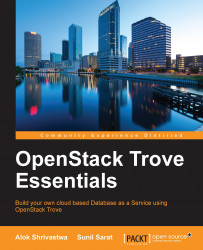One of the important features of the Trove system is that it supports multiple databases to various degrees. In this subsection, we will see how Trove works with multiple Trove datastores.
In the following diagram, we have represented all the components of Trove (the API, task manager, and conductor) except the Guest Agent databases as Trove Controller. The Guest Agent code is different for every datastore that needs to be supported and the Guest Agent for that particular datastore is installed on the corresponding image of the datastore version.

The guest agents by default have to implement some of the basic actions for the datastore, namely, create, resize, and delete, and individual guest agents have extensions that enable them to support additional features just for that datastore.
The following diagram should help us understand the command proxy function of the guest agent. Please note that the commands shown are only indicative, and the actual commands will vary.

At the time of writing this book, Trove's guest agents are installable only on Linux; hence, only databases on Linux systems are supported. Feature requests (https://blueprints.launchpad.net/trove/+spec/mssql-server-db-support) were created for the ability to create a guest agent for Windows and support Microsoft SQL databases, but they have not yet been approved at the time of writing this and might be a remote possibility.