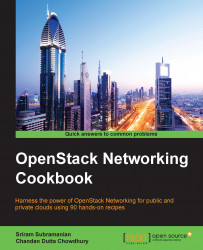Similar to the CLI commands to create a Network, the next recipe will explore the CLI command to create a Subnet. The key aspect of the CLI commands for Subnet creation is that a Network Name is a mandatory attribute.
You will need the following information to get started:
The login credentials for SSH to a node where the Neutron client packages are installed
A shell RC file that initializes the environment variables for CLI
The next set of steps will show you how to use Neutron CLI to create a Subnet:
Using the appropriate credentials, SSH into the OpenStack node where the Neutron client software packages are installed.
Source the shell RC file to initialize the environment variables required for the CLI commands as seen in the previous recipe.
The command to create a Subnet is
neutron subnet-createand the mandatory arguments are the Network name and IP address range in the CIDR format. However, it is a good practice to specify a name for the Subnet. For simplicity, we will choose the Network, CookbookNetwork2, that was created earlier because it does not have any associated Subnet yet:
Now, when we execute the
neutron net-listcommand, we will see thatCookbookNetwork2has an associated Subnet that we just created:
Users can view the list of Subnets using the
neutron subnet-listcommand: