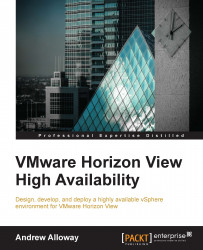When Virtual SAN is enabled on a cluster for the first time, the user is given an automatic 60-day trial. If you want to continue using Virtual SAN, the cluster must be licensed with Virtual SAN.
Prerequisites:
Requires the administrative user have Global.Licenses privilege on the vCenter Server.
To assign an existing license already installed on the vCenter Server, verify that the license key is available in the vCenter Server.
Procedure:
On the Manage tab hit Settings.
In the configuration section, select Virtual SAN Licensing and click on Assign License Key....

Select one of the following licensing options:
Assign an existing license key. Select an existing license key from the license inventory. Click on OK.
Assign a new license key. Enter the license key and optional label. Click on Decode, then click on OK.