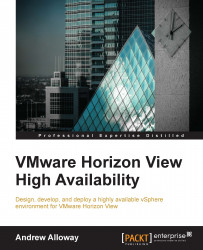When configuring multipathing it is useful to be able to check on the paths available for each HBA. To do so, we need to do the following:
Log into vSphere web client.
Navigate to the host with the HBA we are inspecting.
Navigate to Manage | Storage | Storage Adapters.
Select the HBA that we want to check the paths on.
Select Paths in the Adapter Details section.
Here we can see all the paths available to the one storage processor as well as the LUNs the storage controller is presenting:

To configure the multipathing policy, we need to do the following:
Log into vSphere Web Client.
Navigate to the datastore we want to configure the multipathing policy on.
Navigate to Manage | Settings.
Select Connectivity and Multipathing from the left column.
Select the host we want to change or view the multipathing policy on.
For High Availability, verify every host has two or more paths available.
To change the multipathing policy select...