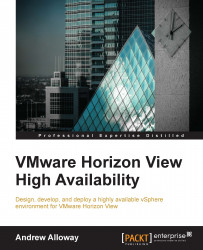To ensure High Availability for vSphere ESXi, we want to make sure that two NICS are available to every vSwitch or Distributed Switch, with an exception when multipathing with iSCSI. We also want to consider the load balancing policy we use and how it affects the traffic distribution.
For vSwitches, do the following:
Log into the vSphere Web client.
Navigate to the host we are managing the networking for.
Select the Manage tab and then select Networking.
Select Virtual switches on the right-hand side column.
Highlight the virtual switch and select the Edit Settings button.
The load balancing policy is found under the Teaming and failover section.
For distributed switches, do the following:
Log in to the vSphere Web client.
Navigate to the Network view.
Find the vSwitch in the navigation tree on the left-hand side of the page.
Select the Manage tab and select the Settings sub-tab.
Select Polices and then click on Edit….
The load balancing policy is found under the Teaming and failover...