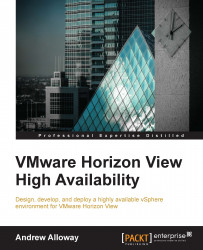VMware vCenter comes with a comprehensive set of alarms for monitoring VMs, datastores, and ESXi hosts. The alarms can be found under the Alarms tab in the vSphere Client, and under the Monitor tab of the vSphere Web Client.
Alarms are available for each host, datastore, VM, and vCenter server. Alarms are aggregated into the larger containers such as a data center, cluster, resource pool, and folder, and can be used to quickly check the alarms of all contained objects.
The alarms can be viewed in the vSphere Web Client via the Monitor | Issues tab. The Issues tab lists all the issues that the environment currently has. You can also see a history of the triggered alarms in the Events tab.

There is a list of alarm definitions that can be altered, enabled, or disabled to suit the environment. The Alarm Definitions tab can be accessed via the Manage Tab in the vSphere Web Client.

Using the alarm definitions, you can define actions that occur when each alarm is...