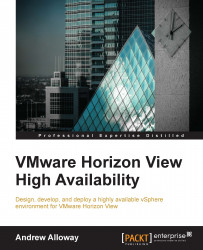Depending on the way you choose to monitor VMware Horizon View, you may respond to outages in different ways. Please make sure to document how you monitor each event, and ensure you receive a timely notice to respond to the issue. After each step, ensure that a notice was received and that you can respond to each issue quickly.
Power off each host one at a time
Induce a high RAM usage situation on one or more VMs
Induce a low disk space situation on a View desktop
Induce a low disk space situation on a Horizon View server
Induce a low disk space situation on a datastore being used by the Horizon View environment
Shutdown each View connection server one at a time
Shutdown each Active Directory server one at a time
Shutdown each DNS server one at a time
Unplug an Ethernet cable from an ESXi host
Unplug a power cable from an ESXi host
Shutdown a datastore and verify the outage notification (CAUTION: do in test environment only) and have a good backup ready
Verify disk failures of the...