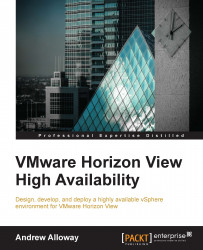VMware Update Manager is the next upgrade on our list. Update Manager is one of the fastest methods to manage and upgrade the ESXi hosts that our View environment relies on. The Update Manager is not critical to the Horizon View environment or the vCenter environment and can be upgraded at any time after the vCenter upgrade.
The Update Manager is usually co-installed on the vCenter Server.
Follow these steps to upgrade the Update Manager:
Stop the Update Manager service, and take a backup of the Update Manager database.
Launch the Update Manager installer on the vCenter Service. The Update Manager installer is included in the vCenter Installer.
Select an installer language and click on OK.
On the upgrade warning message screen, click on OK.
On the welcome screen, click on Next.
Accept the license agreement, click on Next.
Select whether to download updates from the default download location.
Select whether to delete the old update files. Click on Next.
Enter the vCenter credentials...