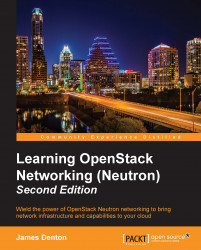To demonstrate the creation and use of load balancers in Neutron, this next section is dedicated to building a functional load balancer based on the following scenario:
A tenant has a simple Neutron network set up with a router attached to both an external provider network and internal tenant network. The user would like to load balance HTTP traffic between two instances running a web server. Each instance is configured with an index.html page containing a unique server identifier.
To eliminate the installation and configuration of a web server for this example, you can mimic the behavior of one using the SimpleHTTPServer Python module on the instances, as follows:
ubuntu@web1:~$ echo "This is Web1" > ~/index.html ubuntu@web1:~$ sudo python -m SimpleHTTPServer 80 Serving HTTP on 0.0.0.0 port 80 ...
Repeat the mentioned commands for the second instance, substituting Web2 for Web1 in the index.html file.