-
Book Overview & Buying
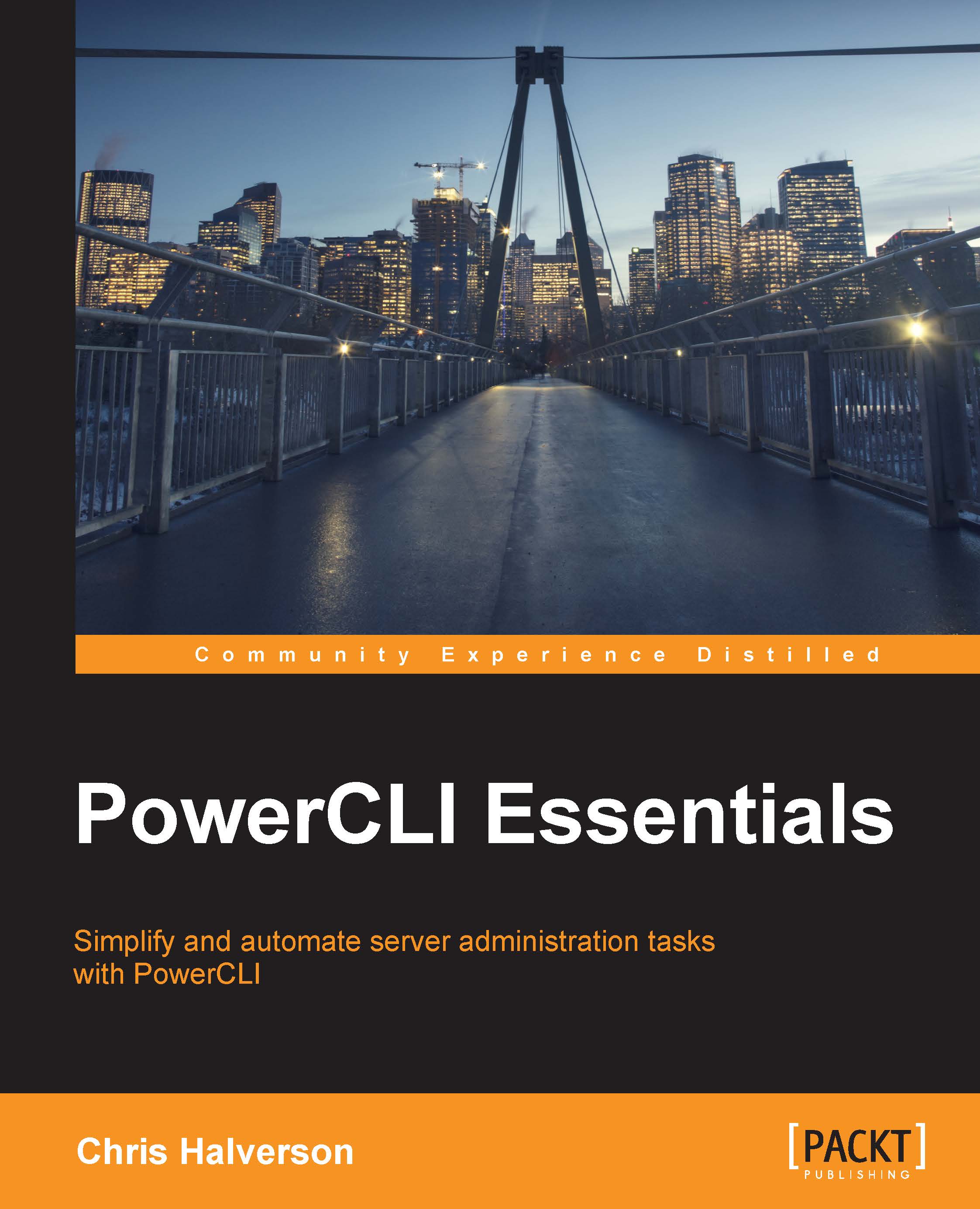
-
Table Of Contents
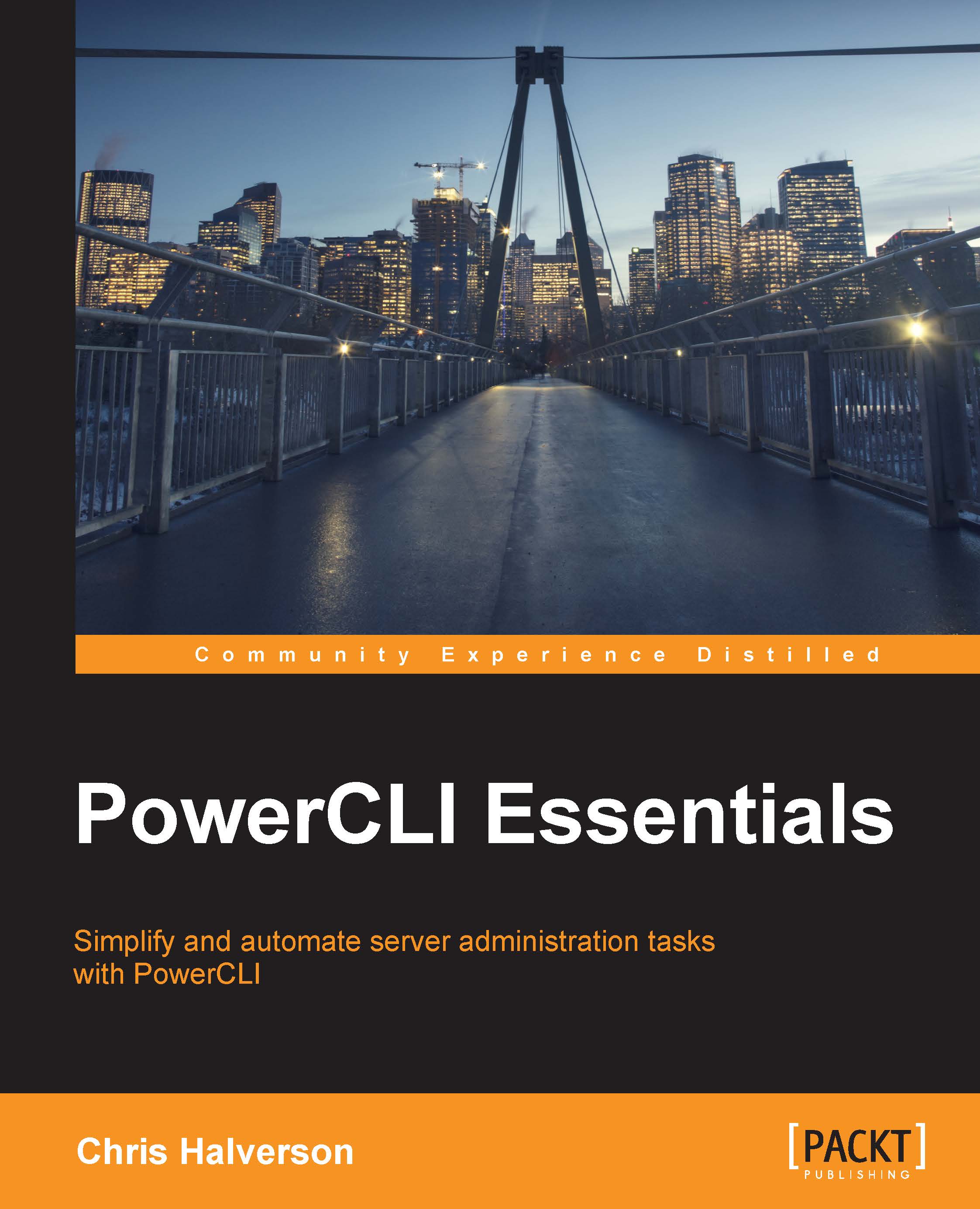
PowerCLI Essentials
By :
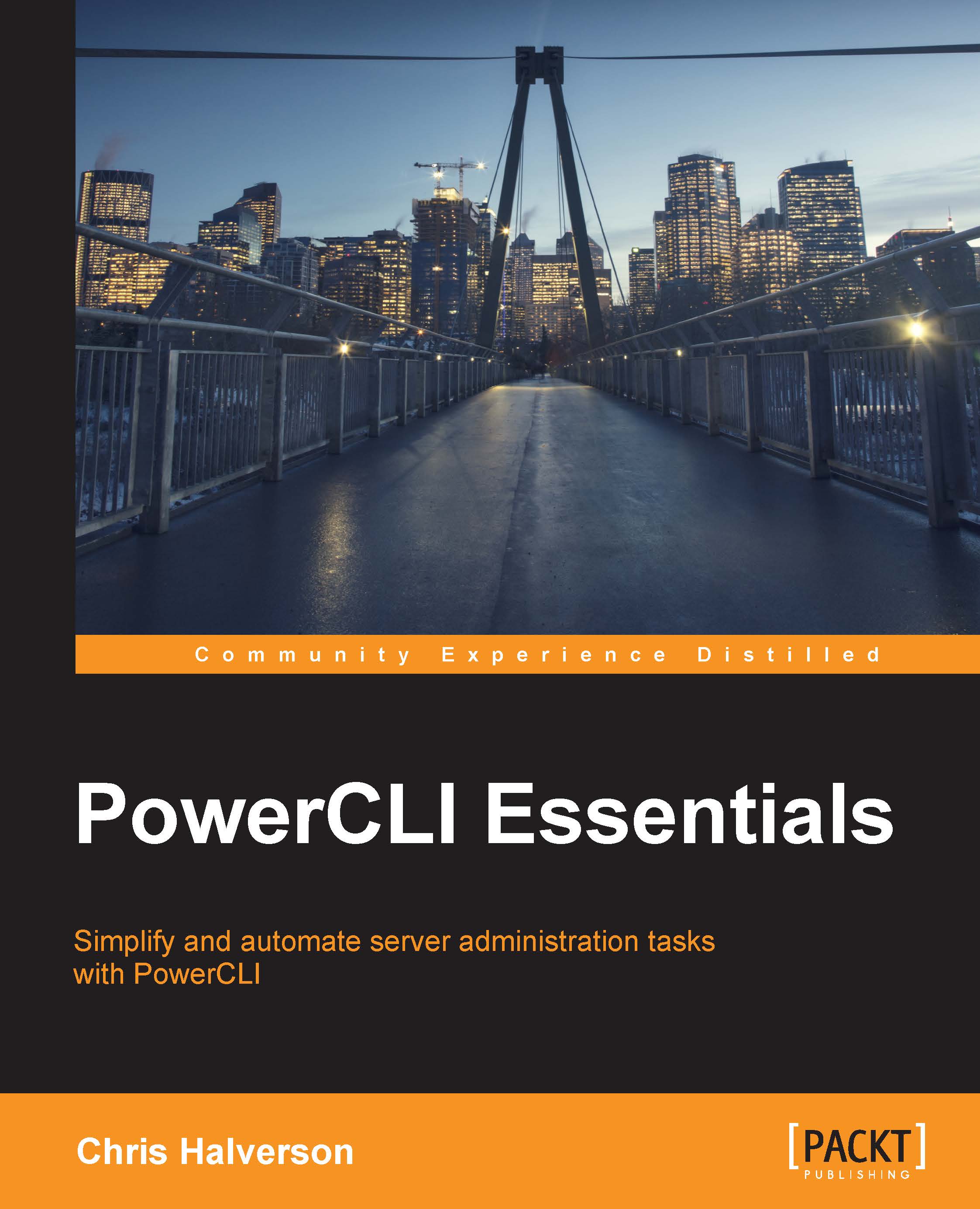
PowerCLI Essentials
By:
Overview of this book
 Free Chapter
Free Chapter
 Sign In
Start Free Trial
Sign In
Start Free Trial
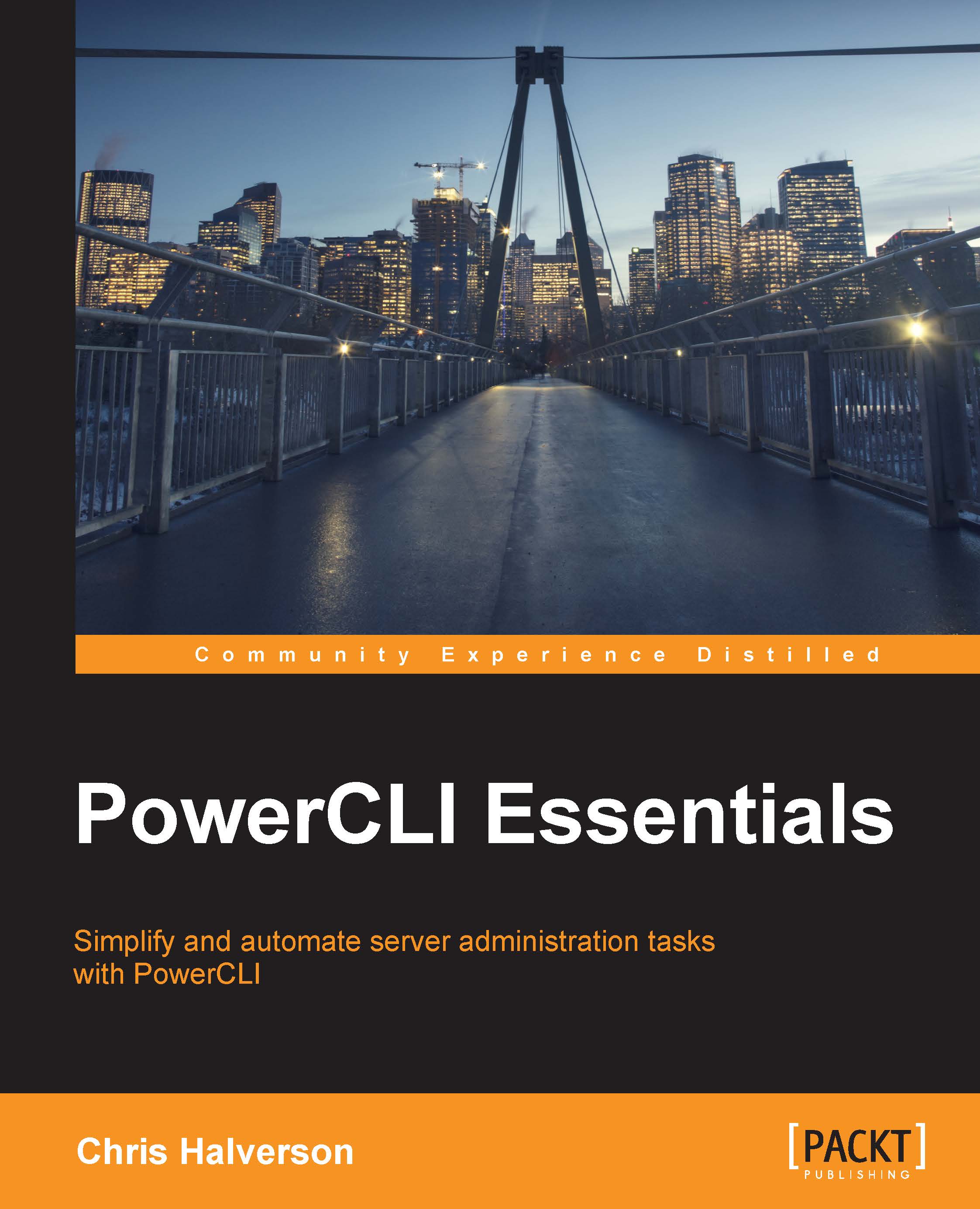
 Free Chapter
Free Chapter
Monday morning rolls around and the boss comes into your office with a big smile on his face, says "Great report!" in his loud booming voice, and continues, "The information you provided helped the department secure another $150k for the budget. We are supposed to build a new automation framework that will allow us to produce these types of reports for the management team on a weekly basis." So you reply, "So we got a $150k budget for developing this framework in-house?". The boss chuckles and says, "No, it is for an office renovation. I'm getting my corner window office!" and he walks away laughing. "Typical!" you think.
In building an automation framework, there needs to be a methodology to document procedures, create central stores, establish tools, design development standards, and form repositories. Each piece takes time, and in some cases, capital. However, setting precedence...
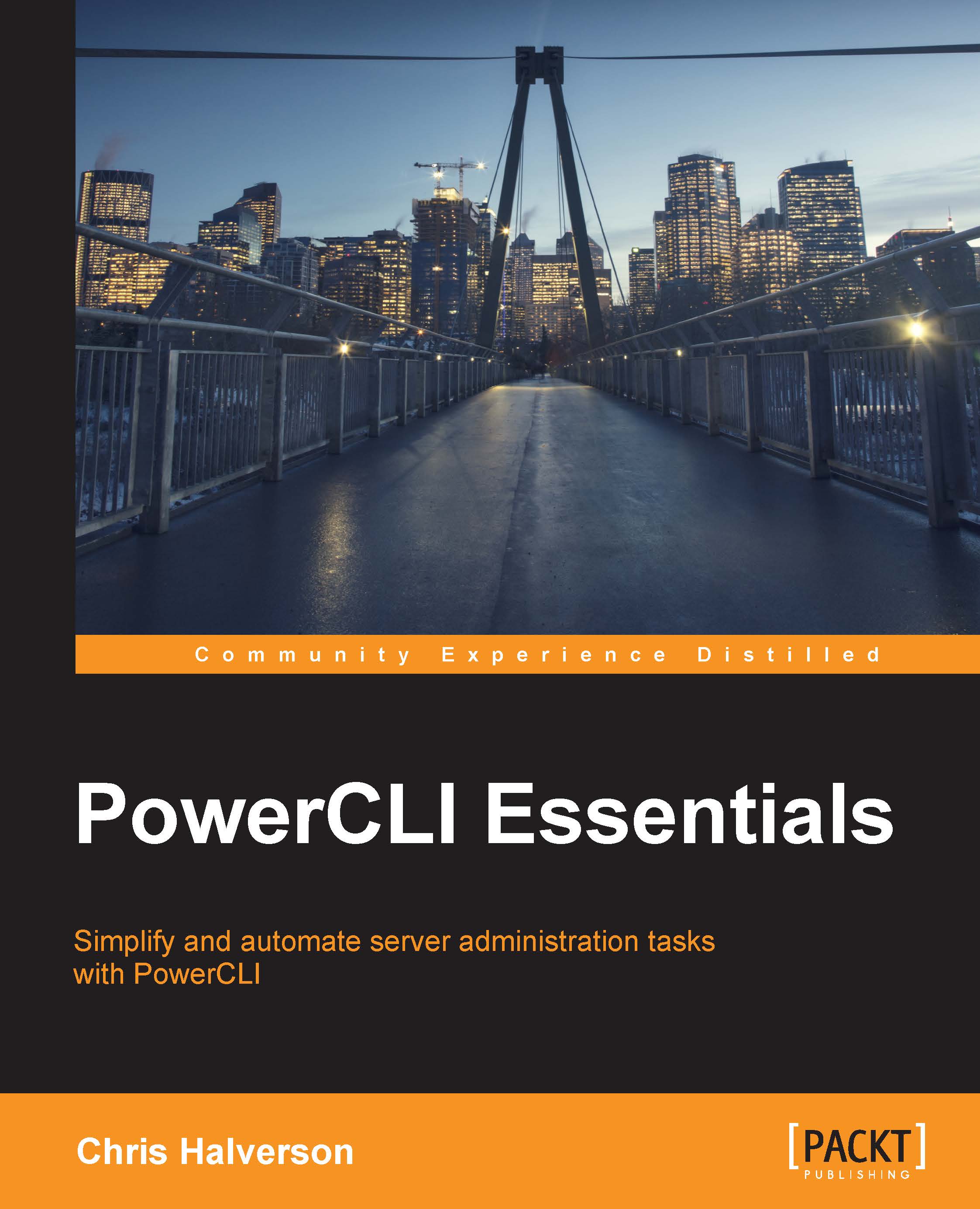
Change the font size
Change margin width
Change background colour