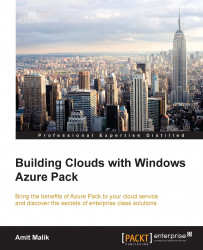Windows Azure Pack components, both mandatory and optional can be deployed in various architectures depending upon use case. All components require Windows Server 2012 or 2012 R2 as an operating system and can be deployed in virtual or physical machines. Virtual machines are recommended to take advantage of Hypervisor level protection and other capabilities. All components can be deployed in a redundancy manner by having two or more servers for each components, eliminating any single point of failure. Windows Azure Pack components use Microsoft SQL Server for its database needs, which can also be protected against failures using SQL high availability techniques.
Mainly there are two deployment architectures for Windows Azure Pack components, with further deployment topologies available for varying needs:
Express deployment architecture
Distributed deployment architecture
In express deployment architecture all Windows Azure Pack mandatory components are installed on a single machine, whereas optional components can be installed on the same machine or a different machine. This model isn't a recommended model for production deployments and should be used for test and evaluation purposes only.
Windows Azure Pack Express installation is done via Microsoft Web Platform Installer. For express deployment Web PI provides a single click option which is Windows Azure Pack: Portal and API Express, this will install all Windows Azure Pack mandatory and optional components as per requirement on a single machine.
In the express deployment model, MS SQL Server (Express) can also be installed on this same server or on a separate server.
Tip
The Microsoft Web Platform Installer (Web PI) is a free tool that makes getting the latest components of the Microsoft Web Platform such as IIS, SQL Server Express, Windows Azure Pack, and so on. Web PI also helps in installing these components in an easier way. Web PI can be download from http://www.microsoft.com/web/downloads/platform.aspx

The previous diagram illustrates the components which get installed on a machine in a Windows Azure Pack express deployment model. Minimal hardware requirements for express deployment is two CPUs, 8GB Memory (without dynamic memory) with 40GB of available disk space. Detailed deployment procedure for express deployment architecture shall be covered in Chapter 3, Installing and Configuring Windows Azure Pack.
Note
Express deployment is only for test and evaluation purposes and should not be used in a production environment.
Though Windows Azure Pack components can be installed on Windows Server 2012 or 2012 R2 OS, all features like ADFS, SMA support and so on, may not be available while deployed on Windows 2012. It is recommended to use Windows Server 2012 R2 with latest patches and updates to get all functionalities and features.
Distributed deployment architecture enables installation of Windows Azure Pack roles on different servers for reliability and scalability. In this deployment model each component can be installed on a separate server or co-located with other roles as per functionality and requirement. Redundancy servers can be added for each role with load balancer to eliminate single point of failure at each layer.
The distributed deployment model is recommended for production deployment and provides scale-out capabilities. The diagram which will come next illustrates a sample distributed deployment architecture without any high availability.
In the following sample architecture, Windows Azure Pack components which will be accessed from the Internet (tenant admin portal, authentication site and tenant public API) are installed on three different servers in a separate network zone (aka DMZ Internet facing) which is separated with a firewall from other network zones. The rest of Windows Azure Pack mandatory components and Internet facing components are kept in separate network zone considering security best practices. All servers can be deployed as virtual machines on any Hypervisor hosts.
|
Minimal Hardware Configuration Requirement for Each Windows Azure Pack Server | |
|---|---|
|
CPUs |
2 |
|
RAM |
8GB (no dynamic memory) |
|
Available disk space |
40GB |
Note
Hardware requirements, high availability and scalability for resource providers' servers to be in line with product specific guidelines are shown in the following screenshot:

Distributed deployment architecture provides flexibilities to users to design and deploy Windows Azure Pack components as per their needs in terms of resiliency, scalability and security. One of the most common production deployment models is having production ready architecture with minimal footprint and no single point of failure. The following diagram illustrates a sample architecture with minimal deployment with resiliency.

In the preceding sample architecture, the number of VMs required for Windows Azure Pack components is six (excluding infra and RP servers). All Windows Azure Pack required components are segregated in three types primarily based upon functionality and placement in network zones.
Windows Azure Pack tenant servers: Tenant servers includes management portal for tenants, tenant public API and tenant authentication site. Two servers are load balanced to provide resiliency and scalability. Since these servers will be Internet facing, they have to be placed in a DMZ network zone.
|
Hardware Configuration Requirement for Each Windows Azure Pack Tenant Server | |
|---|---|
|
CPUs |
4 |
|
RAM |
8GB (no dynamic memory) |
|
Available disk space |
40GB |
Windows Azure Pack admin servers: Admin servers include management portal for administrators, admin API, and tenant API and admin authentication site.
Two servers are load balanced to provide resiliency and scalability. Since these servers will not be Internet facing, they have to be placed in an internal network zone.
|
Hardware Configuration Requirement for Each Windows Azure Pack Admin Server | |
|---|---|
|
CPUs |
8 |
|
RAM |
16GB (no dynamic memory) |
|
Available disk space |
40GB |
Windows Azure Pack DB servers: In this sample, 2 Node SQL Cluster / AlwaysOn is considered to provide the database for Windows Azure Pack and System Center components. Hosted in an internal network zone, this cluster provides resiliency for a cloud management fabric database.
|
Hardware Configuration Requirement for SQL DB Nodes | |
|---|---|
|
CPUs |
16 |
|
RAM |
16GB (no dynamic memory) |
|
Available disk space |
40GB + DB Disk (subject to size or cloud) |
Resource providers sizing and availability best practices should be deployed as per product specific guidelines.
This architecture is suitable for SMB organizations and cloud providers as it provides minimal production deployment feasibility as well as customization possibilities in case of specific needs.
In this sample architecture, each component of Windows Azure Pack solution shall be deployed on separate dedicated servers along with redundancy to eliminate any single point of failure. This architecture is best suited for large scale enterprises and cloud service providers. The diagram that will come next illustrates the components deployment model and placement along with minimal configurations.
To deploy Windows Azure Pack components in this architecture, a total of 16 virtual machines are required in this architecture comprising eight failover/LB clusters.
|
Minimal Hardware Configuration Requirement for Each Windows Azure Pack Server | |
|---|---|
|
CPUs |
2 |
|
RAM |
8GB (no dynamic memory) |
|
Available disk space |
40GB |

Scalability is one the most important aspects of any cloud solution. A cloud solution must support scalability without minimal changes and service disruption as soon as infrastructure size changes. Windows Azure Pack has capabilities to be scaled as and when required. Windows Azure Pack has to be deployed in a distributed model in order to support scaling; the best option would be having dedicate servers for each component in order to scale with minimal efforts.
In common scenarios scaling is required, particularly for tenant related components as tenant workload is likely to be increase with time.
There are some considerations which should be taken care of while scaling Windows Azure Pack deployment, as follows:
Tenant API and management portal scaling: Tenant management portal needs to be scaled along with tenant API and vice versa. While you scale management portal for tenant , you will also need to scale tenant APIs.
Scaling tenant authentication sites: Tenant authentication has to be scaled corresponding to ADFS servers. Tenant authentication sites have to be deployed in correspondence with ADFS in this scenario.
Scaling workload infrastructure: Scaling of tenant workload infrastructure depends upon the workload fabric being used. In case of IaaS workload, System Center and Hyper-V provides highly scalable capabilities by adding more compute, network and storage resources non-disruptively. The same applies for DBaaS and PaaS services as well. In most scenarios, additional resources can be added as and when required without disruption.