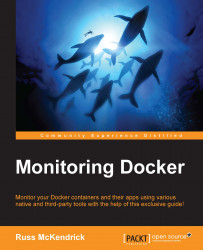A lot of the tools we have looked at in this book offer at least some sort of basic alerting functionality; the million-dollar question is should you enable it?
A lot of this is dependent on the type of application you are running and how the containers have been deployed. As we have already mentioned a few times in this chapter, you should never really have a Snowflake container; this leaves us with Pets, Cattle, and Chickens.
As already discussed in the previous section, you probably don't need to worry about getting alerts for RAM, CPU, and hard drive performance on a cluster that is configured to run Chickens.
Your containers should not be up long enough to experience any real problems; however, should there be any unexpected spikes, your scheduler will probably have enough intelligence to distribute your containers to hosts that have the most available resources at that time.
You will need to know if any of your containers have been running longer than...