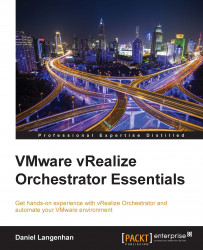As logs and errors go well together, let's use them. We will improve the InstallFreshVM workflow to catch errors, as follows:
Open the InstallFreshVM workflow for editing.
Click on Schema and open the Log toolbox.
Drag a System Error element onto the Create simple virtual machine element.
You will see that System Error connects itself to the Create simple virtual machine element with a dashed red line. This is the error line.
Click on the edit symbol of the Create simple virtual machine element and have a look at the Exception tab. You will find that a new attribute called errorCode is linked to the element. Check out the IN-parameters of the System Error element. You will also find the errorCode attribute here. These were automatically created and linked when you pulled the Log element onto it.

All we now need to do is assign a string value to the IN-parameter text, and we are ready. Do this, and fill its value with something meaningful, such as
"Banana?".Now, we need to create...