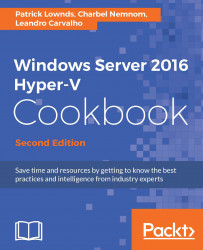The process of monitoring your servers is an important task for any server administrator.
By monitoring the performance of physical and virtual servers, you obtain data that can be used to understand the workload and its effects, identify bottlenecks and resource trends, diagnose issues, and optimize the system.
There are two options to monitor your system: real-time monitoring and logged monitoring.
Real-time monitoring is normally used to check server performance for troubleshooting purposes; for example to identify the cause of poor performance quickly and easily.
Logged monitoring is used to measure and collect performance data, so that you can identify workload problems and trends.
In this recipe, we will walk you through some default tools that can be used for real-time monitoring.