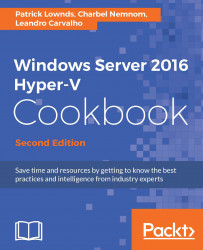Fibre Channel (FC) is one of the most common network technologies used primarily for storage connections. It's the perfect choice for high-speed connections between the servers and the storage, and its common place in physical server scenarios.
Since Windows Server 2012 Hyper-V, it has been possible to add Fibre Channel network adapters to virtual machines, providing the same capabilities and high performance as a physical server, allowing the guest operating system to be used in clustered environments, for example, this recipe will show how to create the Fibre Channel SANs and add them to a VM.
Before you create the Fibre Channel SANs, make sure that a Fibre Channel HBA is installed and that the HBA ports are enabled on the physical computer. Plus, it is important to ensure that the Fibre Channel HBA is running an up to date version of firmware and that the HBA itself provides support for Virtual Fibre Channel via N_Port ID...