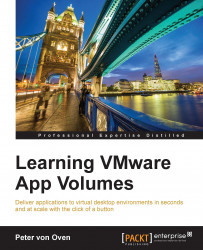The final step of the Horizon View configuration process is to entitle end users to the desktop pool that you just created, allowing them access to the virtual desktop machines within it.
In our example, we will entitle the user John Smith (<[email protected]>) to the desktop pool.
You should now have completed the desktop pool configuration, entitled an end user, and should see something like the following screenshot in the VMware Horizon 6 View Administrator console:

The next step is to test that the user can first of all log in to a virtual desktop machine, and secondly that they have all their applications available to them.
In the next section, we will log in and put that to the test, but before we do, you need to ensure that the user chosen in this example has been assigned an AppStack.
In the Example Lab, the user John Smith is part of the Sales group and therefore should be assigned two AppStacks, one containing Evernote and VLC Media Player and another containing...