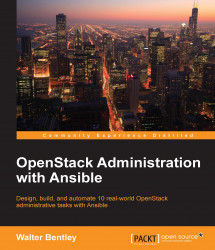Using the breakdown provided in the previous section, we will now go step-by-step through each configuration, thus showing working configuration examples. The first part will be the pre-configuration steps required just to enable the multi-tenant isolation feature. After that we will then manually demonstrate the specific CLI commands to complete the configuration for a tenant.
Next, we will outline all the pre-configuration steps required before you can start your multi-tenant isolation setup.
As mentioned earlier, probably the most important step is to add the additional Nova scheduler filters, in order to enable multi-tenant isolation. This is done by updating the nova.conf file, which is most likely located in the /etc/nova directory where the scheduler is installed. The filters to be added are named: AggregateInstanceExtraSpecsFilter and AggregateMultiTenancyIsolation. The following example is what it should look like once...