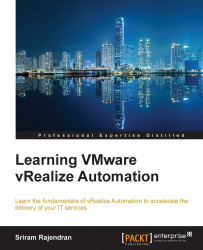Clustered Orchestrator servers guarantee high availability and load balancing to protect production installations, such as vRealize Automation.
The Orchestrator can be configured in two modes:
Active-Active
Active-Standby
Active nodes are the Orchestrator server instances that run workflows and respond to client requests. If an active Orchestrator node stops responding, it is replaced by one of the inactive Orchestrator server instances:
All nodes in the cluster are active and provide concurrent connections to the sessions
There is no service interruption because if one node fails, then the other active nodes keep the client session active
Workflows should be first created in standalone mode and then imported after configuring the Orchestrator in active–active cluster mode
The maximum number of nodes in active state is five