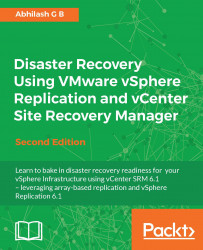Once you have SRM instances installed and paired, the next step is to install the SRAs. SRAs are coded and provided by the storage vendors. VMware certifies the SRAs and posts them as the compatible ones for the SRM.
The certified versions of the SRA can be downloaded directly from VMware's website. Keep in mind that most vendors publish the updated versions of the SRA at their website before it is certified by VMware. Since SRA is a vendor-supported component, you could choose to install the latest version available from the vendor, if that is known to fix a problem that you are dealing with.
Here is how you can download the SRA:
Go to VMware's website www.vmware.com.
Under the Product Downloads category, navigate to Downloads | vCenter Site Recovery Manager.
Once you are on the download page for vCenter SRM, click on the Go to Downloads hyperlink listed against Storage Replication Adapters.
At the Download Storage Replication Adapters for VMware vCenter Site Recovery Manager page, you will see a list of all the certified SRAs. Click on the Download Now button corresponding to the required SRA.