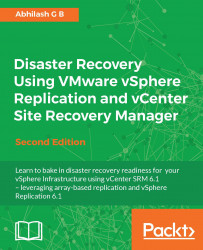For every virtual machine that becomes part of a protection group, SRM creates a shadow virtual machine. A placeholder datastore is used to store files for the shadow virtual machines. The datastore used for this purpose should be accessible to all the hosts in the data center/cluster serving the role of a recovery host. We will learn more about protection groups and shadow virtual machines in the next chapter. For now, understand that configuring placeholder datastores is an essential step in configuring an SRM environment.
Assuming that each of these paired sites are geographically separated, each site will have its own placeholder datastore. The following figure shows the relationship between the site and placeholder datastore:

Here is how you can configure placeholder datastores:
Navigate to Home | Site Recovery:

Click on Sites in the left pane to view the Sites page:

-
Select a site, navigate to Manage | Placeholder Datastores, and click on the
 icon to bring up the Configure Placeholder Datastore window:
icon to bring up the Configure Placeholder Datastore window:

On the Configure Placeholder Datastore window, select a datastore to be designated as a placeholder datastore and click on OK:

If successfully designated, it should be listed under the Placeholder Datastores tab:

You should repeat the procedure at the secondary (recovery) site if you plan to failback.